Google Chrome’s incognito tool allows users to perform de-personalized and anonymous searches with the click of a button. Choosing to go incognito means saying ‘adios’ to those ads and relevant searches tailored specifically to you based on your previous actions, while keeping those more unmentionable searches kept as hidden as possible from browser history. SEOers love it… not because we are creepy, but because going incognito can assist us in analyzing page ranking on SERPs more accurately.
When checking the status of an article or page regarding a particular subject, SEOers commonly turn to search engines, typing in keywords to view their ranking on the search engine results pages. But before you embarrass yourself and tell the world “Hey, my article is on the first page!”, you may want to double-check your success using the incognito tool for a realistic and un-biased reading.
Personalized Search- SERP Wars
When you are browsing, search engines retrieve data based on your history and information related to your behavior. This is awesome for weeding out irrelevant websites from SERPs. Search engines like Google predict which pages you would be inclined to visit and boosts pages from sites that you have visited often. What does this mean from an SEO standpoint? Completely biased searches! Here’s what happens:
Say you write an article about ‘droids‘ that you want to get ranked on Star Wars search pages. You have probably done extensive research on ‘droids’ or related items. Google stores this information and thinks “Wow, they must love ‘droids’. Let’s give them more information about ‘droids’ when they are searching”.
When it comes time for you to test out the effectiveness of your article, you type in “Star Wars” in the search engine. Google remembers your love for droids, and returns information and articles about these robotic masterminds. The search engine also notes that your new article about ‘droids’ is extremely relevant to your interests. After all, you did write it. This article gets pushed up the SERP and the results are skewed in your own favor.
These aren’t the ‘droids’ results you are looking for if you are searching for an impartial SERP. Unfortunately, for other browsers, they will not view the same search results page that you just found.
How Does Incognito Work and How Do You Go Incognito?
For a more holistic and reliable status-check, it’s time to use the force and go incognito! Incognito renders more precise readings by:
- removing browsing and download history
- clearing cookies and eliminating cached files
- withholding data storage of current and future browsing actions
To enable this function, users may click in the wrench tool or the icon at the upper-right-hand corner of their Google browser then select “new incognito window“. For the keyboard extraordinaire, hold Ctrl+Shift+N to open an incognito search on Windows, Chrome or Linux, and ⌘+Shift+N on Mac computers. A separate window with this little dude should appear.

From here, it’s search time! Use your browser in incognito mode to deliver de-personalized results and check on your webpages by typing in the keywords you wish to rank for.
Before You Go Incognito
Browsers should understand that going incognito does not necessarily guarantee the “purest” search form; however, it does offer less partial, less warped results. Users should decide if this is relevant to the ranking results they are analyzing.
Some results may actually be more beneficial when performed in a personalized manner. Why? Most users do not apply the incognito function. In fact, many sign into Google accounts which offer extremely personalized searches that often promote the ranking of information created by other persons with Google profiles. If you are targeting audiences with these accounts, you may not want to go incognito after all!
And for those who wish to perform anonymous searches for other purposes, note that web-browsers may still be able to store information, and yes, you may still get viruses from the websites you visit! Use the incognito force wisely.

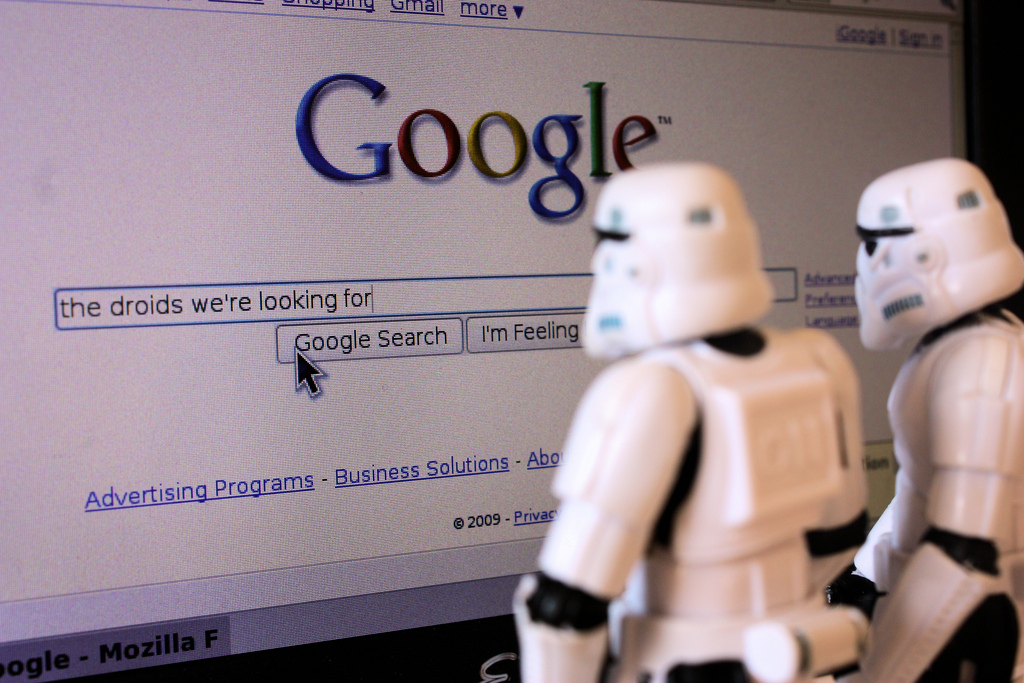


You mention the “purest form” for testing SEO. How would one go about searching that way?
You mentioned searching via “purest form.” How would one go about doing that? Thanks!
As mentioned in the article, utilizing a combination of incognito browsing, ensuring that you are logged out of any Google services, and taking care when utilizing the same computer over and over for searches. Every action on the web leaves a fingerprint, following some of these techniques will limit the ability of the search engine to recognize you from previous searches and therefore bias its results.
After read your article. Now, I understood why