A sky-rocketing view count on a YouTube video appears to be the Holy Grail for many marketers promoting through videos. More views means more more traffic; and more traffic means more business opportunities, right?
But what if your visitors were merely beginning to watch the video, only to leave 5 seconds in? Or if your video targets local audiences in Houston but is only being viewed in Shanghai? You could be missing the big picture of your video’s success if you don’t understand the type of engagement that your video provokes, nor if you fail to analyze your visitor behavior. That’s where YouTube Analytics comes into play.
Extra Extra! Read All About It!
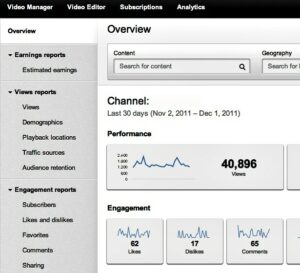
YouTube has become a major hub for information; after all, it is a subset of the all-knowing Google! Youtube Analytics seemlessly extracts data through the same information technology that Google Analytics implements to investigate your website traffic. YouTube Analytics then organizes these various metrics into four separate categories:
- Performance– how many views and how long visitors are watching the video
- Engagement– the number of likes and dislikes, feedback on comments and shares, as well as adding and removal of the video as a “favorite”
- Demographics– specific location of and gender of visitors
- Discovery– the top sources of traffic and playback locations
YouTube Analytics presents this information through graphs which can be tailored to your specific investigations. This lucrative design offers easy-to-understand tracking of your video posts. So What’s Going On With Your Videos?
3 Steps For Success Through YouTube Analytics
1. Evaluate your goals: If you don’t already have a main purpose for your videos, it’s time to consider one. Your videos should have direction and meaning, especially if used for marketing purposes. Some popular goals might include improving brand recognition, raising awareness about a topic or idea, generating discussion, or just boosting revenue.
2. Give Your Videos a Checkup: Next, routinely go through YouTube Analytics to check out what your video has achieved and what exactly is going on with your visitors. Evaluate the data according to your goals. Each section in YouTube Analytics can tell you something new about your video.
Get the most out of YouTube Analytics by assessing:
- Impressions: Your visitor count can indicate how well you are promoting your video. This number tells you how many people have actually landed on your video. This can be used as a gauge for how effective the video’s title, thumbnail, description, and presentation are when shared via social media, or when found on YouTube searches. You may also see which platforms are hot “sources” for visitors.
- Design and production elements: People often leave quickly if they find a video to be of poor quality, or if the video has been presented in an uninteresting manner. View the watch time to see how long visitors are sitting through your video, and which specific sections they are staying for.
- Information: Unsurprisingly, great content will often produce high amounts of “like”s, “favorite”s, and “share”s. Visitors may refer your video to other persons and offer positive feedback through comments. However, whether your visit has received high or low amounts of visits, low watch time can signify low-quality or irrelevant information. Furthermore, if both “like”s and “dislike”s are elevated, the information could be a bit controversial (take a look at the video’s comments!).
- Relevance by Demographics: View the location of visitors on maps as well as the gender of visitors to note who your video is reaching. If your video has been intended for a specific audience, find out if you have successfully targeted them! Or use this information as an indicator of which groups you may want to cater to in your next video.
- Overall Quality: Is your video so amazing that people want to rewatch it? Take a look at the number of “playbacks”, “favorite”s, “shares”, “like”s, and how long visitors watch the video. If these rates are high, this can only mean two things: either your video is amazingly intriguing and interesting to visitors, or… it is so horrible that users find it humorous and want to poke fun by sharing it.

If you can’t diagnose your video from the numbers, check for comments section on the video for feedback straight from the source!
3. Refine and Repeat
Not happy with the results? Tune up your next videos or edit videos that are currently posted. Enhance information and tailor it where you see need. Most of all, track your progress over time to see how your video fares. Continue improving on your video production so that you can get the most out of your YouTubing experience!

